Scrolling through social media feeds can be a time-consuming activity, especially if you spend a lot of time on these platforms.
While there is no denying the entertainment and social connection that these platforms provide, it can also be easy to lose track of time while endlessly scrolling through content.
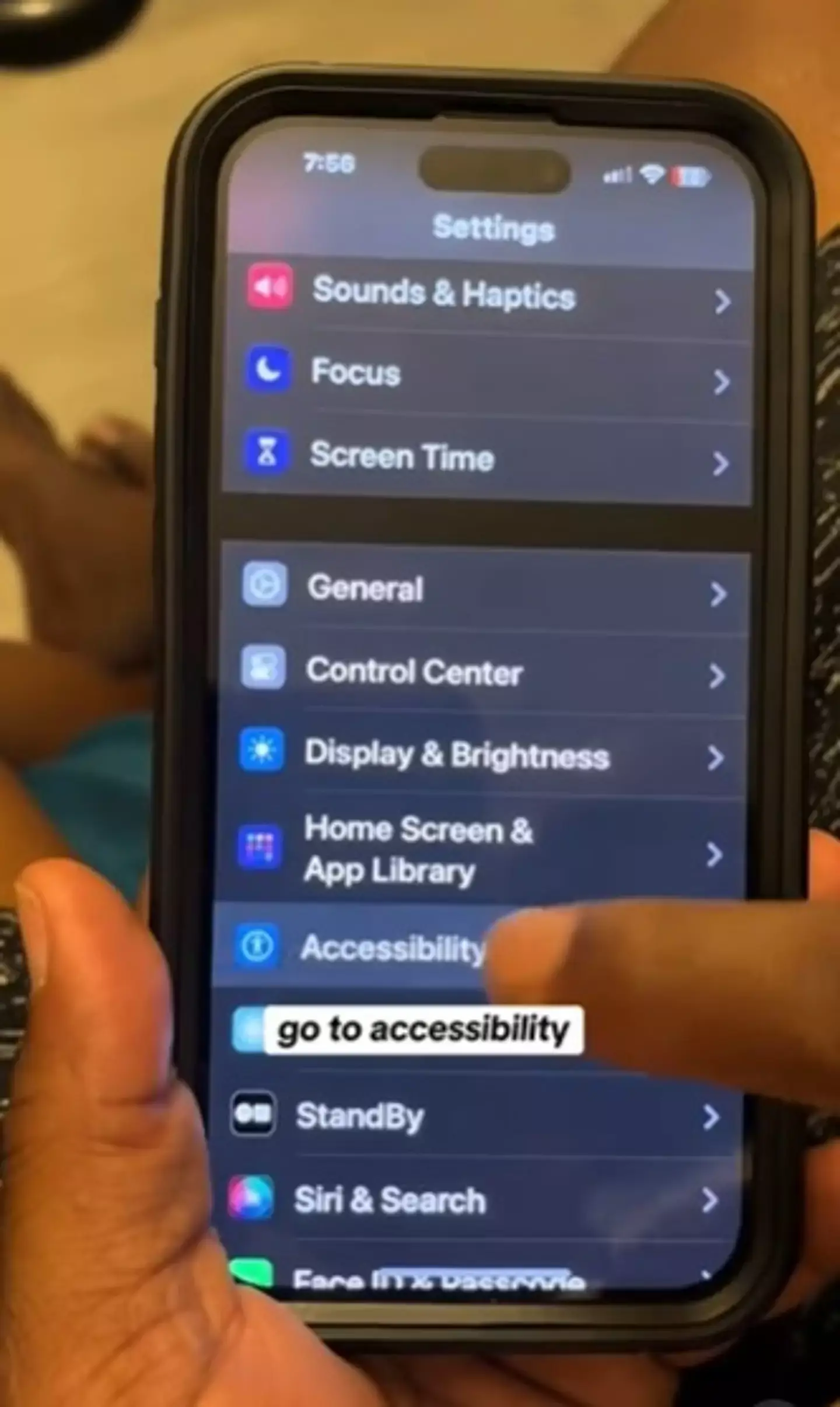
If you are someone who finds themselves spending a lot of time mindlessly scrolling through social media feeds, there is a helpful iPhone trick that can help you be more mindful of your social media usage and save time.
This trick involves using voice control to scroll through your social media feeds.
By setting up a custom voice command, you can use your voice to scroll through your social media feeds, rather than having to reach for your phone and swipe up the screen manually.
View this post on Instagram
This can be a helpful way to reduce the amount of time you spend scrolling through social media, and it can also help to make scrolling through social media feeds more convenient, especially if you are using your phone hands-free.
To set up a custom voice command for scrolling through social media feeds, you will need to use the Voice Control feature on your iPhone. Voice Control allows you to control your iPhone using your voice. To enable Voice Control, follow these steps:
- Open the Settings app on your iPhone.
- Tap on Accessibility.
- Tap on Voice Control.
- Toggle the switch next to Voice Control to the on position.
Once Voice Control is enabled, you can create a custom voice command for scrolling through social media feeds. Here’s how to do it:
- Open the Settings app on your iPhone.
- Tap on Accessibility.
- Tap on Voice Control.
- Tap on Commands.
- Tap on System.
- Scroll down and tap on Gestures.
- Tap on Swipe Up.
- Tap on Customize Command.
- In the Phrase field, enter the word or phrase that you want to use to trigger the voice command. For example, you could enter the word “Next”.
- Tap on Save.
Once you have created your custom voice command, you can use it to scroll through your social media feeds. Simply open your social media app and start scrolling through your feed.
When you want to scroll up, just say the word or phrase that you assigned to your custom voice command (e.g., “Next”).
Your iPhone will then perform a swipe up gesture, scrolling you up one page in your social media feed.
In addition to using a custom voice command to scroll through social media feeds, Voice Control also offers a number of other voice commands that you can use to control your iPhone.
These voice commands can be used to perform a variety of actions, such as opening apps, going back, going home, and more.
By using Voice Control, you can make it easier to control your iPhone without having to reach for your phone and use the touchscreen.
This can be helpful if you are using your phone hands-free, or if you have difficulty using the touchscreen.









